VS Code makeover
Visual Studio Code is a fabulous and flexible editor. Here are some things I’ve added, which you might like too.
When you go to File > Preferences > Settings, all the options you see are stored in a file called settings.json. Enabling or changing some options requires editing the file directly. In this case, you can scroll down the settings page until you find a link called Edit in settings.json.
I use the font Cascadia Code, commissioned by Microsoft.
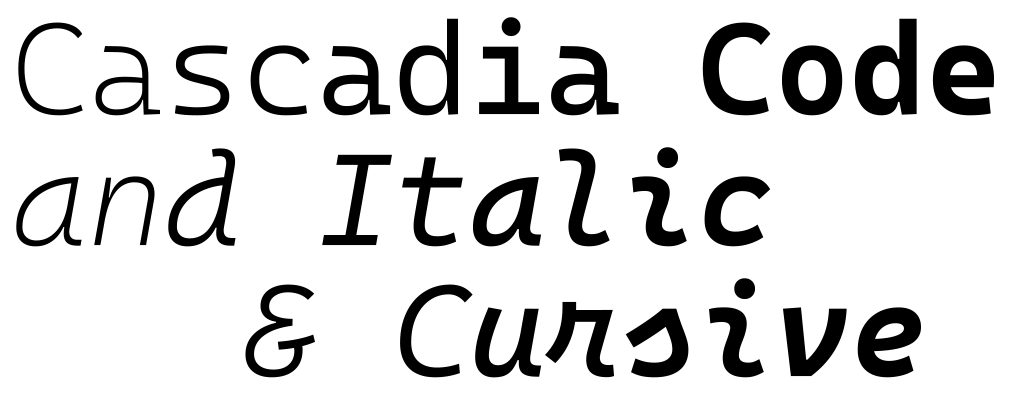
It can be downloaded here:
The code variant is largely the same as the mono variant, but adds support for ligatures.
In settings.json