Ultrasonic sensor
adapted from PyBricks
The Ultrasonic Sensor is a digital sensor that can measure the distance to an object in front of it. It does this by sending out high frequency sound waves and measuring how long it takes the sound to reflect back to the sensor. The sound frequency is too high for you to hear.
Distance to an object is measured in millimeters (mm). This allows you to program your robot to stop at a certain distance from a wall.
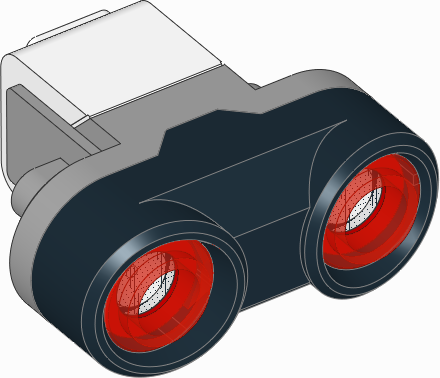
An EV3 ultrasonic sensor
Import
from pybricks.ev3devices import UltrasonicSensor
Setup
# Initialize the Ultrasonic Sensor.
obstacle_sensor = UltrasonicSensor(Port.S4)
Functions
distance()
distance(silent)
Measures the distance between the sensor and an object using ultrasonic sound waves.
Parameters:
- silent (bool):
Falseby default. ChooseTrueto turn the sensor off after measuring the distance. This reduces interference with other ultrasonic sensors. If you do this too frequently, the sensor can freeze. If this happens, unplug it and plug it back in.
Returns:
- distance in mm
presence()
Checks for the presence of other ultrasonic sensors by detecting ultrasonic sounds.
If the other ultrasonic sensor is operating in silent mode, you can only detect the presence of that sensor while it is taking a measurement.
Returns:
Trueif ultrasonic sounds are detected,Falseif not.
Example
# Drive forward until an object is no more than 30cm away
robot.drive(200, 0)
while obstacle_sensor.distance() > 300:
pass
robot.stop()