Color sensor
adapted from PyBricks
A sensor lets an EV3 program measure and collect data about is surroundings. The Color Sensor can detect color and reflected light.
Color vs colour
In almost all programming, American spellings are used. So as programmers we use color and colors, even though we would normally spell the words colour and colours.
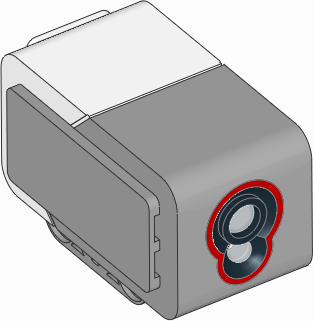
An EV3 color sensor
Import
from pybricks.ev3devices import ColorSensor
Setup
# Initialize the sensors.
line_sensor = ColorSensor(Port.S1)
Functions
reflection()
Measures the reflection of a surface using a red light.
Returns:
- reflection, ranging from 0 (no reflection) to 100 (high reflection).
rgb()
Measures the reflection of a surface using a red, green, and then a blue light.
Returns:
- tuple of reflections for red, green, and blue light, each ranging from 0.0 (no reflection) to 100.0 (high reflection).
(r, g, b)
color()
Measures the color of a surface.
Returns:
Color.BLACK,Color.BLUE,Color.GREEN,Color.YELLOW,Color.RED,Color.WHITE,Color.BROWN, orNoneif no color is detected.
ambient()
Measures the ambient light intensity.
Returns:
- ambient light intensity, ranging from 0 (dark) to 100 (bright).
Example
# Go forward while reflected light is less than 10.
ev3.speaker.beep()
robot.drive(100,0)
while line_sensor.reflection() < 10:
wait(10)
robot.stop()