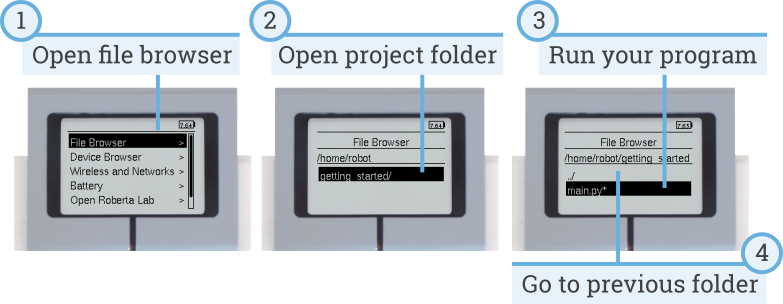Using the EV3 brick
Taken from pybricks.com
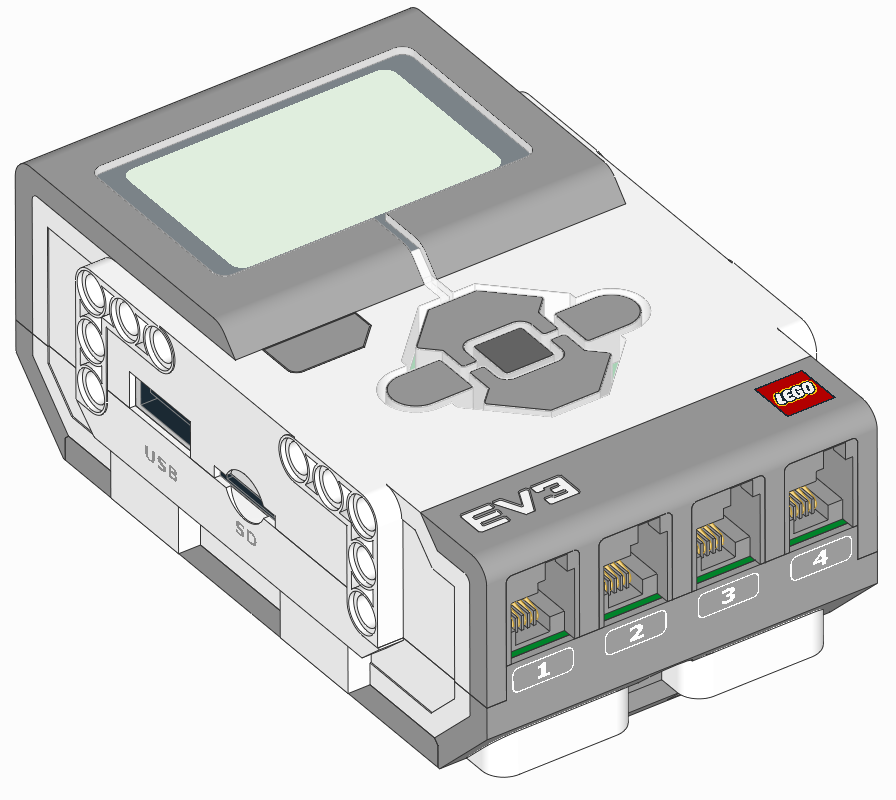
An EV3 brick
Turning the EV3 Brick on and off
Turn on the EV3 Brick by pressing the dark gray center button.
The boot process may take several minutes. While booting, the EV3 Brick status light turns orange and blinks intermittently, and you’ll see a lot of text on the EV3 screen. The EV3 Brick is ready for use when the status light turns green.
To turn the EV3 Brick off, open the shutdown menu with the back button, and then select Power Off using the center button, as shown in Figure 5.
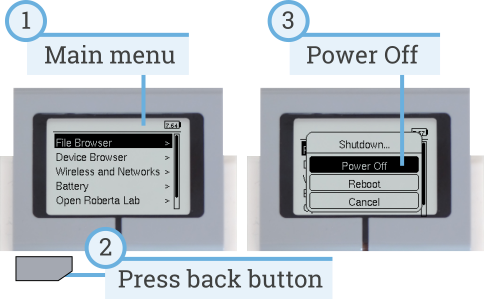
Figure 5: Turning the EV3 Brick off
Viewing motor and sensor values
When you’re not running a program, you can view motor and sensor values using the device browser, as shown in Figure 6.
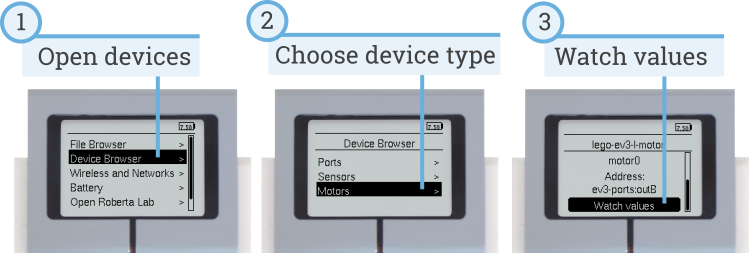
Figure 6: Viewing motor and sensor values
Running a program without a computer
You can run previously downloaded programs directly from the EV3 Brick.
To do so, find the program using the file browser on the EV3 screen and press the center button key to start the program as shown in Figure 7.